| |
Button Button1 {
:
Width &= Form1.Width < 320 ? 80:100;
:
} |
| |
Form1のWidthを都度参照し、その値が 320より小さい(縦長画面)場合、
Button1のWidthは「80」にし、320以上(横長画面)の場合、「100」に
しています。 |
| |
Form Form1 {
/* 画面の縦・横切り替えを識別する為のフラグを定義 */
Number kirikae_flg {
Value &= Form1.Width < 320 ? 0 : 1;
UseChange = $TRUE;
Function OnChange(e){
if( Value ){
^.Button1.Width = 100;
:
}else{
^.Button1.Width = 80;
:
}
}
}
Button Button1{
:
}
}
|
| |
Formの子オブジェクトとして、Numberオブジェクトなど表示されない
オブジェクトをフラグとして定義し、フラグにFormのサイズの変化を代入、
フラグの値の変化を参照し、Buttonオブジェクトのサイズを変更しています。
画面内のオブジェクトが多く、参照演算子を多用できない場合や、サイズ
切り替えのロジックを一箇所にまとめて記述したい場合に効果的です。 |
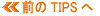
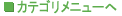

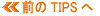
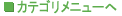

 Biz-Collections Bizの宝箱 トップへ
Biz-Collections Bizの宝箱 トップへ
 Biz/Browser Mobile・Biz/Designer Mobile
TIPS集 トップへ
Biz/Browser Mobile・Biz/Designer Mobile
TIPS集 トップへ