 |
 |
1 |
|
[解決方法]
Biz/PrintServerやPrintStream Coreの印刷モジュールであるPrintStreamのうち
PrintStream for Internet Explorerが行っている処理をBiz/Browserで行うための
パッケージです。
PrintStream for Internet Explorerを組み込んだシステムは、次のような処理に
なります。
 |
Internet ExplorerからWebサーバへ印刷リクエストを送ります。 |
 |
Webサーバ(PrintStreamのサーバモジュール)は印刷定義ファイルとデータを結び |
| |
つけて、印刷イメージを作成します。 |
 |
PrintStream for Internet Explorer
は全ページの印刷イメージ作成を待たずに、 |
| |
PSSファイルができ次第ダウンロードを始めます。 |
 |
PrintStream for Internet Explorer
はダウンロードしたPSSファイルをページ単位 |
| |
に解凍して表示します。 |
| |
|
| Pri |
ntStream Packageは、 |
 |
をBiz/Browserで実現するためのパッケージです。 |
 |
はhttpDownloadクラスで行います。 |
<処理の流れ>
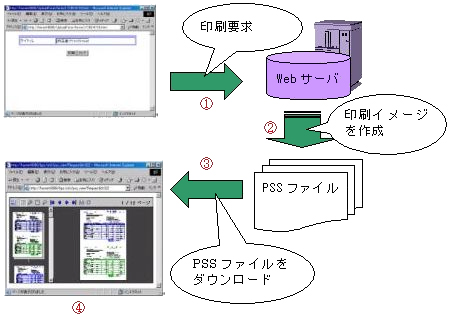
|
 |
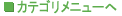

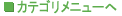

 Biz-Collections Bizの宝箱 トップへ
Biz-Collections Bizの宝箱 トップへ
 Biz/Browser・Biz/Designer
TIPS集 トップへ
Biz/Browser・Biz/Designer
TIPS集 トップへ