|
[サンプルコード]
Form frmCamera {
X = 0;
Y = 0;
Width = 400;
Height = 188;
Button Button1 {
X = 53;
Y = 53;
Width = 261;
Height = 74;
Function OnTouch( e ) {
var ns = "Microsoft.WindowsMobile.Forms.";
var mobileLib = "Microsoft.WindowsMobile.Forms, Version=1.0.0.0,
Culture=neutral, PublicKeyToken=31bf3856ad364e35";
var drawingLib = "System.Drawing, Version=2.0.0.0,
Culture=neutral,PublicKeyToken=969DB8053D3322AC";
var cameraCapture =
new ExternalObject(ns + "CameraCaptureDialog", mobileLib);
/* カメラモード */
var mode = new ExtVal(
ns + "CameraCaptureMode.Still", ExtVal.Enume, mobileLib);
/* カメラモードをStill(写真)に指定 */
cameraCapture.SetProperty("Mode", mode);
/* 解像度 */
var size = new ExternalObject(
"System.Drawing.Size", drawingLib, 1280, 960);
cameraCapture.SetProperty("Resolution", size);
/* 画質‐高 */
var quality = new ExtVal(
ns + "CameraCaptureStillQuality.High", ExtVal.Enume,
mobileLib);
cameraCapture.SetProperty("StillQuality", quality);
try {
if (cameraCapture.Invoke("ShowDialog") == 1) {
var filename = cameraCapture.GetProperty("FileName");
MessageBox("撮影完了:" + filename);
}
} catch(e) {
MessageBox(e.method + "\n" + str(e.code) + "\n" + e.message);
}
}
}
if ( !$DESIGNTIME ) {
/* ここに初期化処理を記述してください */
}
}
CRSファイル形式のサンプルを
「.NETライブラリを利用したカメラ起動サンプル
(mobNETDLLCamera.zip)」
よりご利用いただけます。
|
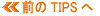
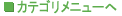

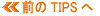
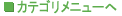

 Biz-Collections Bizの宝箱 トップへ
Biz-Collections Bizの宝箱 トップへ
 Biz/Browser Mobile・Biz/Designer Mobile
TIPS集 トップへ
Biz/Browser Mobile・Biz/Designer Mobile
TIPS集 トップへ