 |
 |
[サンプルコード]
/* httpDownloadを使いPrintServerのスプールファイルをダウンロード */
PrintStreamDocument PrintStreamDocument1 {
if ( !$DESIGNTIME ) {
var down = new httpDownload("http://printserver");
append(down, "httpDownload1");
/* httpDownloadのイベントをその親であるPrintStreamDocumentで処理。
この処理が終了するまでダウンロードは一時停止*/
Function OnAsyncDownload(e) {
/* ダウンロードが成功したらそのレスポンスをExtractの引数にする */
if ( e.response.status == 200 ){
var rc = Extract(e.response);
/* スプールファイルの最後のファイルを
Extract後ダウンロードを終了 */
if ( rc.status == 0 ) {
httpDownload1.Stop();
^.PreviewForm1.StartPage(this);
}
/* エラーの場合はダウンロードを終了 */
} else {
httpDownload1.Stop();
}
}
Function OnExitDownload(e) {
^.Button1[0].Active = true;
if ( ^.Button1[1].Active ) {
^.Button1[2].Active = true;
}
/* PrintStreamDocument1のページをPrintStreamDocument3へコピー */
var count = GetPageCount();
for (var i = 0 ; i < count ; i++ ) {
var page = GetPage(i+1);
^.PrintStreamDocument3.AddPage(page);
}
}
}
}
/* 1と同じ処理を2でも行う */
PrintStreamDocument PrintStreamDocument2 {
if ( !$DESIGNTIME ) {
var down = new httpDownload("http://printserver");
append(down, "httpDownload1");
/* httpDownloadのイベントをその親であるPrintStreamDocumentで処理。
この処理が終了するまでダウンロードは一時停止 */
Function OnAsyncDownload(e) {
/* ダウンロードが成功したらそのレスポンスをExtractの引数にする */
if ( e.response.status == 200 ) {
var rc = Extract(e.response);
/* スプールファイルの最後のファイルを
Extract後ダウンロードを終了 */
if ( rc.status == 0 ) {
httpDownload1.Stop();
^.PreviewForm1.StartPage(this);
}
/* エラーの場合はダウンロードを終了 */
} else {
httpDownload1.Stop();
}
}
Function OnExitDownload(e) {
^.Button1[1].Active = true;
if ( ^.Button1[0].Active ) {
^.Button1[2].Active = true;
}
/* PrintStreamDocument2のページをPrintStreamDocument3へコピー */
var count = GetPageCount();
for (var i = 0 ; i < count ; i++ ) {
var page = GetPage(i+1);
^.PrintStreamDocument3.AddPage(page);
}
}
}
}
/* マージ用のPrintStreamDocument3 */
PrintStreamDocument PrintStreamDocument3;
PreviewForm PreviewForm1 {
y=30;
width &= ^.Width;
height &= ^.Height-30;
}
Button Button1[3] {
height=30;
Layout = $HORIZONTAL;
Title &= "プレビュー" + str(index);
active = false;
Function OnTouch(e) {
switch(index) {
case 0:
Preview(^.PrintStreamDocument1);
break;
case 1:
Preview(^.PrintStreamDocument2);
break;
case 2:
Preview(^.PrintStreamDocument3);
break;
}
}
Function Preview (e) {
^.PreviewForm1.StartPage(e);
var count = e.GetPageCount();
for (var i = 0; i < count; i++ ) {
^.PreviewForm1.AddPage(i+1);
}
^.PreviewForm1.EndPage();
}
}
if ( !$DESIGNTIME ) {
PrintStreamDocument1.httpDownload1.AddURL("/aaaa/00000[001-].pss");
/* ダウンロードするファイル数がわかっている場合はtoも指定 */
PrintStreamDocument2.httpDownload1.AddURL("/bbbb/00000[001-].pss");
/* ダウンロードをスタート */
PrintStreamDocument1.httpDownload1.Start();
PrintStreamDocument2.httpDownload1.Start();
}
CRSファイル形式のサンプルを
「複数ファイル プレビューサンプル(Psp_004.zip)」
よりご利用いただけます。
|
 |
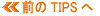
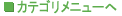

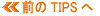
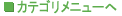

 Biz-Collections Bizの宝箱 トップへ
Biz-Collections Bizの宝箱 トップへ
 Biz/Browser・Biz/Designer
TIPS集 トップへ
Biz/Browser・Biz/Designer
TIPS集 トップへ