 |
 |
[サンプルコード]
・PulldownListオブジェクトの例
Form Form1 {
X = 0;
Y = 0;
Width = 304;
Height = 228;
PulldownList PulldownList1 {
X = 44;
Y = 22;
Width = 157;
Height = 161;
PulldownItem PulldownItem1[0] {
Function OnTouch( e ) {
/* OnTouch イベントハンドラ */
Form1.Label1.value = e.from.Title; /* タイトル */
Form1.Label2.value = e.from.Value; /* 値 */
Form1.Label3.value = e.from.index; /* 添え字 */
/* ×誤ったコーディング
var pList = Form1.PulldownList1;
Form1.Label4.Value = pList.PulldownItem1[pList.Value].Value;
親のValue値をインデックスとして、子の値を取得している。
*/
}
}
}
Label Label1 {
X = 46;
Y = 57;
Width = 115;
Height = 24;
}
Label Label2 {
X = 46;
Y = 89;
Width = 115;
Height = 24;
}
Label Label3 {
X = 46;
Y = 122;
Width = 115;
Height = 24;
}
if( !$DESIGNTIME ){
Form1.PulldownList1.PulldownItem1 << csv(.title, .value){
"選択肢1","1"
"選択肢2","2"
"選択肢3","3"
"選択肢4","4"
"選択肢5","5"
"選択肢6","6"
"選択肢7","7"
};
}
}
・OptionButtonオブジェクトの例
Form Form1 {
X = 0;
Y = 0;
Width = 400;
Height = 300;
OptionButton OptionButton1 {
X = 10;
Y = 10;
Width = 100;
Height = 55;
OptionItem OptionItem1[2] {
Height = 25;
Function OnTouch( e ) {
if( e.From.index == 0 ){
^.^.TextBox1.Visible = $TRUE;
} else {
^.^.TextBox1.Visible = $FALSE;
}
/* 誤ったコーディング
if( OptionButton1.OptionItem1[0].Selected == $TRUE ){
^.^.TextBox1.Visible = $TRUE;
} else {
^.^.TextBox1.Visible = $FALSE;
}
*/
}
}
}
TextBox TextBox1 {
X = 10;
Y = 75;
Width = 100;
Height = 20;
}
if ( !$DESIGNTIME ) {
OptionButton1.OptionItem1 << CSV ( .title, .value ){
表示, 1
非表示,0
};
}
}
|
 |
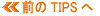
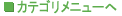

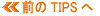
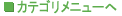

 Biz-Collections Bizの宝箱 トップへ
Biz-Collections Bizの宝箱 トップへ
 Biz/Browser・Biz/Designer
TIPS集 トップへ
Biz/Browser・Biz/Designer
TIPS集 トップへ