 |
 |
[サンプルコード]

上記はjpgを取り込んでいるSVGをFormに貼り付けています。
Form Form1 {
X = 0;
Y = 0;
Width = 800;
Height = 600;
BgColor = $33CCCC;
/* jpgを取り込んでいるSVGをFormに貼り付けます */
xmlDocument xmldoc << xml <<-
<?xml version="1.0" encoding="Shift_JIS"?>
<!DOCTYPE svg PUBLIC "-//W3C//DTD SVG 1.0//EN"
"http://www.w3.org/TR/2001/REC-SVG-20010904/DTD/svg10.dtd">
<svg width="550" height="180">
<image x="12" y="8" width="500" height="120" xlink:href="biz_b.jpg"/>
<ellipse cx="25" cy="150" rx="20" ry="20"
style="fill:none;stroke:rgb(0,0,0);stroke-width:2"/>
</svg> ->>;
BgPattern = xmldoc;
}
CRSファイル形式のサンプルを
「SVG画像表示サンプル(Pct_002.zip)」
よりご利用いただけます。
|
 |
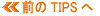
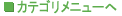

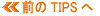
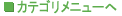

 Biz-Collections Bizの宝箱 トップへ
Biz-Collections Bizの宝箱 トップへ
 Biz/Browser・Biz/Designer
TIPS集 トップへ
Biz/Browser・Biz/Designer
TIPS集 トップへ